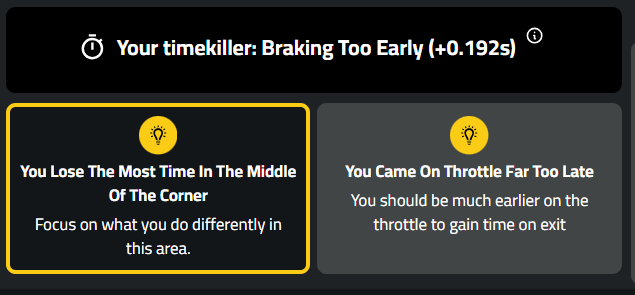Ferrari 296 GT3 Brands Hatch HYMO Hot Lap Analysis
Let’s take a look at this hot lap of Brands Hatch in the Ferrari 296 GT3 driven by HYMO.
The Track
This challenging and technical circuit demands careful car setup, especially navigating through Druids, Graham Hill Bend, and Surtees. Achieving the right balance between these sections can be tricky, but fear not – HYMO has you covered with the exact setup featured in this impressive hot lap video, available HERE.
Established in 1950, Brands Hatch is a renowned racetrack with a rich history. Hosting the Formula One British Grand Prix 12 times since 1964, the circuit is known for its unique layout and challenging turns. From Paddock Hill Bend to Clearways and Sheene's, Brands Hatch provides a thrilling experience with its combination of elevation changes, tight corners, and high-speed sections. The circuit has also been a consistent fixture in various racing championships, making it an iconic venue in motorsport.
Analysis
Let’s compare a community driver to the HYMO driver through Turn 3 using the Track Titan software. This is a deceptively tricky right hand corner that requires you to use a lot of the kerb on the exit to carry the most speed. In this case, the community driver (in dark blue) doesn’t use enough road on the exit and loses almost 4 tenths of a second before the next corner.
Looking at the braking data, we can see that the community driver brakes slightly earlier than the HYMO driver, and also brakes for longer. The HYMO driver on the other hand brakes later and utilises trail braking, allowing them to rotate the car more through the corner, and carry more speed to the exit. Next, let’s look at the racing line, focusing on the exit of the corner. The HYMO driver (the light blue line) uses a lot of the extra kerb and green material while exiting the corner. This effectively widens the corner, allowing them to carry more speed down the next straight.

You can analyse every other turn in the Track Titan platform; see reference lap here.
You can also take it to the next level and compare it against your own driving, just sign up to Track Titan for FREE today here.
Sim Racing Top Tips
Optimising force feedback settings in your sim racing setup is a crucial step towards a more immersive and responsive driving experience. Begin by finding the right balance between force and sensitivity. Adjust the overall strength of the force feedback to a level that provides a realistic feel for the road or track surface without overpowering the steering input. This ensures that you can sense the nuances of the environment, such as changes in road texture, curbs, and tire grip, allowing for better control and responsiveness.
Next, delve into the fine-tuning of individual force feedback parameters. Adjust parameters like damping, spring, and friction to tailor the feedback to your preferences. Damping controls the rate at which the wheel returns to its centre, affecting the overall smoothness of the steering feel. The spring setting influences the force needed to turn the wheel, while friction simulates the resistance you might encounter in different driving conditions. Experimenting with these settings allows you to customise the force feedback to match your driving style, providing a more personalised and engaging sim racing experience. By dedicating time to refining your force feedback settings, you not only enhance the realism of your races but also gain a competitive edge with a steering feel that aligns seamlessly with your preferences and driving instincts.
Put your new settings to the test, and join Track Titan today!


.png)