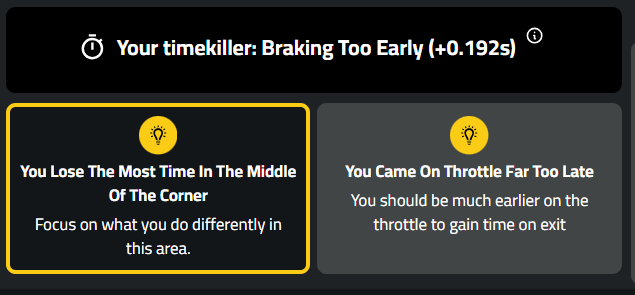How To Analyse Telemetry For Sim Racing
Telemetry is one of the key backbones in motorsport. Not only does it show a driver where they can gain time on competitors, it also allows engineers to understand a drivers abilities and the cars’ limitations.
In sim racing, telemetry is still a niche subject and as such, there’s not many platforms that provide it. Additionally, telemetry can be difficult to read for novice drivers and even some advanced drivers too. Track Titan is a telemetry based platform for drivers of all experience levels that not only shows you the raw data, but the advanced Ai analyses your session to provide personalised insights.
So, once you’ve installed Track Titan and driven a few laps, you’re greeted by an overview of the session and your fastest lap. Rather than having the telemetry all in one lump as other programmes do, the data is broken down into segments to make it more manageable and easier to understand. So this session is at Brands Hatch on Assetto Corsa Competizione.

When looking at Telemetry, there are 5 things to be aware of.
- Throttle
- Braking
- Racing Line
- Speed
- Gears
On Track Titan, you’ll notice that every session will show two lines on your graph. One in Orange which is your data, and on ein Blue which is your chosen reference lap. It will always default to the Track Titan Official Lap but this can be changed by clicking on the blue button in the top right corner of the screen.

Throttle:
Clicking the Throttle tab, we are greeted with a graph. The Horizontal X axis is distance and the vertical y axis is pedal position. So in this example, we can see the blue driver stays on the throttle longer, and is quicker to full pressure.The orange driver on the other hand has this gradual incline of throttle pressure which lifts the nose of the car and hinders exit speed by having to wait for full throttle.

Braking:
For braking, the horizontal X axis is distance and the vertical y axis is pressure. So, the sharp incline on the graph means this driver very quickly got to full brake pressure. Same as the throttle, we have our reference data here and we can see the blue driver brakes later and harder than the orange driver does.

Racing Lines:
To understand the racing line data fully, you need to review it alongside other data such as speed and difference to reference because a line on an image means nothing until you know the contributing factors.
In this instance, we can see the blue driver takes a more shallow entry into the corner to then give a wider exit. By reviewing the speed tab, we can see that for the orange driver to achieve the later apex in a controlled manner, the driver scrubs off too much speed.

Speed:
We’ve already mentioned about the speed tab but one key point of the speed data is analysing apex and exit speeds. Here, the blue driver’s minimum speed is 152kph at the apex whereas the orange driver is at 138kph before the apex. Hitting the minimum speed before the apex delays getting back on the throttle meaning that when we look at the exit speed, the Blue driver is 4kph faster than we are.

We can also see there is no major difference in the steering and both approaches are using the same gears. As we’ve already learnt, the orange driver is on the brake pedal too soon which delays getting on the throttle and means more time spent at minimum speed.
So, looking at data needn’t be difficult and after reviewing all of this, you should be able to apply it to your next hot lap.
You can watch the full video below and don’t forget, you can sign up to Track Titan for free and analyse your own data!


.png)